How to Unlock SIM-Locked Samsung Galaxy S4 GT-I9500 and GT-I9505 for Free
Unlock SIM-Locked Samsung Galaxy S4 GT-I9500 and GT-I9505, I will show you all an easy way to SIM unlock for Samsung Galaxy S4 i9505 and i9500 smartphones without using any paid application. Unlock SIM-Locked Samsung Galaxy S4 GT-I9500 and GT-I9505 For Free
Unlock Samsung Galaxy S4

Unlock SIM-Locked Samsung Galaxy S4 GT-I9500 and GT-I9505
Free SIM-Lock for Samsung Galaxy S4 GT-I9500 and GT-I9505 How to SIM-Unlock Galaxy S4 Just follow the steps below to unlock your Galaxy S4
In this tutorial we want to make you able to unlock your Galaxy S4, Samsung Galaxy S4 GT-I9500 and GT-I9505 save money and feel free to be able to unlock your Galaxy S4.
unlock Galaxy S4
I shall share with you the trick to SIM-unlock the Samsung Galaxy S4. The method has been tested successfully and found working on Galaxy S4 GT-I9505 and branded GT-I9500 and i want to make you all remember that it only unlock Galaxy S4 GT-I9505 and branded GT-I9500.
How to SIM-Unlock Galaxy S4
Take care that not use the “back” button of your S4 smartphone when you perform the below steps. To go back, always tap on Menu button on phone and then select Back from the options.
Unlock SIM-Locked Samsung Galaxy S4 GT-I9500 and GT-I9505
- Launch Service Mode on your Samsung Galaxy S4 device. do this by dialing *#0011# on your phone’s keypad in in the dialer of your S4 Phone app
How to SIM-Unlock Galaxy S4
 |
| Unlock Samsung Galaxy S4 |
2. Now the Service menu is launched, tap on Menu (left soft key) button on the phone and from the list of options which is displayed, select Back option.

3. Now you have to tap the Menu button one time again and select Key Input from the options. Doing this will popup a box. Tap on the box which showed, enter 1 and after that press OK.
4. Now you have to go back to the MAIN MENU of Service Mode, and you can do this by Tap the Menu button again and select Back
How to SIM-Unlock Galaxy S4
 |
| SIM-Unlock Galaxy S4 |
5. Now tap on the first option, that is, [1] UMTS.
6. When you get into the UMTS MAIN MENU, tap on [1] Debug Screen.
SIM-Unlock Galaxy S4
 |
| SIM-Unlock Galaxy S4 |
7. On the next screen tap [6] Phone Control.
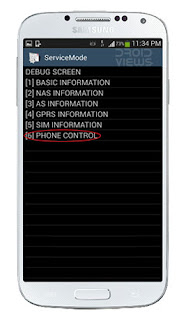
8. Under the PHONE CONTROL menu you’ll see an option called [6] Network Lock.
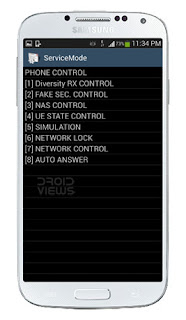
9. On the next screen, tap on [3] PERSO SHA256 OFF.
10. Okay, now go back to the UMTS MAIN MENU by tapping on Menu (left soft key on phone) and selecting Back from the options.
11. When you come back to UMTS menu, tap on [6]COMMON.
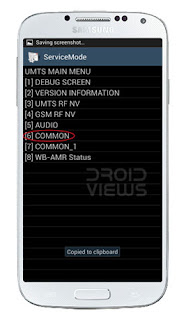
12. On the next screen, select [6]NV REBUILD.
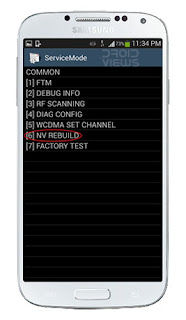
13. Then tap on [4]RESTORE BACK UP in the NV Rebuild menu.

How to Unlock SIM-Locked Samsung Galaxy S4 GT-I9500 and GT-I9505 for Free
- After that, your Samsung Galaxy S4 device will now go through a series of conditions, will be get a freeze state. It is normal to be on a freeze state in this step.
- Next, the screen of your display will be black, and with Blue LED on and both capacitive buttons on
- When the process is done, your S4 device will get an automatically reboot
- Now, wait to perform the first boot, this boot take more time to complete than usual, The whole cycle might take a couple of minutes, Once your galaxy s4 powers back on, it’s network unlocked
- Your Samsung Galaxy S4 i9505 or i9500 now is SIM unlocked
How to Unlock SIM-Locked Samsung Galaxy S4 GT-I9500 and GT-I9505
What is your Comment about “ How to Unlock SIM-Locked Samsung Galaxy S4 GT-I9500 and GT-I9505” ?
Share your views by commenting in the below box Thank You.
Thank you for sharing information
ردحذف