How To Install Android 4.2.2 Jelly Bean Update For Samsung Galaxy S3 GT-I9300 Using CM10.1 Custom ROM
Samsung Galaxy S3 Firmware Update
Android 4.2.2 Jelly Bean Samsung Galaxy S3 Firmware Update For Samsung, Galaxy S3 GT-I9300: How To Install It Using CM10.1 Custom ROM Tutorial, Samsung Galaxy S3 with the model number GT-I9300 can now be updated to the new Android 4.2.2 Jelly Bean firmware using CM10.1. How To Install Android 4.2.2 Jelly Bean Update For Samsung Galaxy S3 GT-I9300 Using CM10.1 Custom ROM that is what i will explain.
Samsung Galaxy S3 Firmware Update
 | |
Install Android 4.2.2 Jelly Bean Update For Samsung Galaxy S3 GT-I9300
Update Galaxy S3 I9300 To Android 4.2.2 Using CM10.1 ROM
Galaxy S3, Here’s some good news for the Galaxy S3, owners of the Samsung Galaxy S3 with the model number GT-I9300. Galaxy S3 I9300 can now be update to Android 4.2.2 Jelly Bean but using a custom firmware using CM10.1, the popular custom ROM from the CyanogenMod Team whom recently rolled out Android 4.2.2 Jelly Bean based custom ROM CM10.1. The CM10.1 ROM rich customized feature now available for Galaxy S3 GT-I9300. By flashing or installing CM10.1 ROM on your Galaxy S3 I9300.
Android 4.2.2 Jelly Bean Update For Samsung Galaxy S3 GT-I9300
The Android 4.2.2 Jelly Bean Update For Samsung Galaxy S3 GT-I9300 includes rich and customized features like multi-user support, gesture typing, new quick settings option, lock-screen Gestures, new camera app, DSP Equalizer, OpenVPN support, photo sphere, Lockscreen shortcuts, Incognito mode, improved Google Now, new daydream feature Theme manager, and Full customized MMS app.

Update Galaxy S3 I9300 To Android 4.2.2 Using CM10.1 ROM
The CM10.1 custom ROM for the Galaxy S3 key features include
- Lockscreen Gestures
- Phone Goggles
- OpenVPN support
- Incognito mode
- Theme manager
- DSP Equalizer
- Custom led control
- Lockscreen shortcuts
- LockClock widget app
- Full customized Mms app
Below is a tutorial explaining Step by step how to install CM10.1 Android 4.2.2 Jelly Bean on the Samsung Galaxy S3 with the model number (GT-I9300). :
Before trying out the process, we recommended you to take note of the following aspects
- Backup your data
- Backup your important data such as SMS, Call Log, Contacts, APN and MMS settings. You can follow our Android backup guide for this. Also, it’s good idea to backup your internal memory content to external SD card.
- Ensure the device has at least 85 percent battery power, because If your device turn off during the installation process unless explicitly mentioned on this tutorial then it may experience a hard brick.
- Ensure the USB Driver is installed for Samsung Galaxy S3 in your PC, i advice you to be sure that you have installed USB driver for Galaxy S3 I9300
- Enable USB Debugging you can do this by going to Setting, then Developer options and Enable USB Debugging
- Ensure your device is rooted and has ClockWorkMod Recovery installed
- Backup your EFS Folder
- Do not skip Nandroid backup as it’s very helpful if this custom ROM does not work the way you wanted
If you already read and followed the above that we mentioned above about aspects then you are all set to go the next stage of this tutorial which will help you to flash Android 4.2.2 Jelly Bean based CM10.1 ROM for Galaxy S3 I9300.
Do not try on any other Android device, this tutorial How To Install Android 4.2.2 Jelly Bean Update For Samsung Galaxy S3 GT-I9300 Using CM10.1 Custom ROM, is meant only for Samsung Galaxy S3 (GT-I9300).
How To Install Android 4.2.2 Jelly Bean Update For Samsung Galaxy S3 GT-I9300 Using CM10.1 Custom ROM
Step by step tutorial on how to install Android 4.2.2 on Samsung Galaxy S3 using CyanogenMod 10.1 Nightly build follow the following steps:
Update Galaxy S3 I9300 To Android 4.2.2 Using CM10.1 ROM
- Download the latest nightly of CM10.1 from the CM Downloads page.
- then you also Download Google Apps.
- Connect Samsung Galaxy S3 to PC via USB, then mount your storage
- Once you manage access f your phone SD card Copy all downloaded zip files to the SD card of your phone. and very Important do not extract any file now.
- Once you finish file transfer procedure Disconnect USB and turn off your phone.
- Boot into ClockWorkMod recoveryor we can call it recovery mode in your Galaxy S3 by pressing and holding Volume Up, Home and Power button together till you see Samsung logo on screen.
- Release all three buttons for half a second and hold them again. You will see ClockWorkMod recovery screen. Use Volume keys to browse between options in recovery while using Power key to select an option.
- Perform a Nandroid backup of your existing ROM. To do that, select Backup and Restore, then on the next screen, select Backup again. Go back to the main recovery menu after backup is complete.
- Perform the data wiping task. To do so, select wipe data/ factory reset, then select Yes on next screen to confirm your action.
- Select install zip from sdcard and then select choose zip from sdcard. After that, Now, locate the cm-10.1-20130308-NIGHTLY-i9300.zip file that you copied earlier in Step 4 and select it by pressing Power button. Confirm installation on next screen and soon the ROM installation procedure start
- Confirm the installation by selecting Yes – Install _____.zip on the next screen. The ROM installation will begin.
- As soon as the installation process finsh, repeat the step of Select install zip from sdcard .......and then select choose zip from sdcard
- but choose gapps-jb-20130301-signed.zip instead of ROM zip to install the Google apps package
- Once the installation is completed, go back to the main recovery menu and select Reboot System. Now to reboot the device and boot up into the customized Android 4.2.2 Jelly Bean ROM CM10.1. The first boot will take time.
Android 4.2.2 Jelly Bean Update For Samsung Galaxy S3 GT-I9300
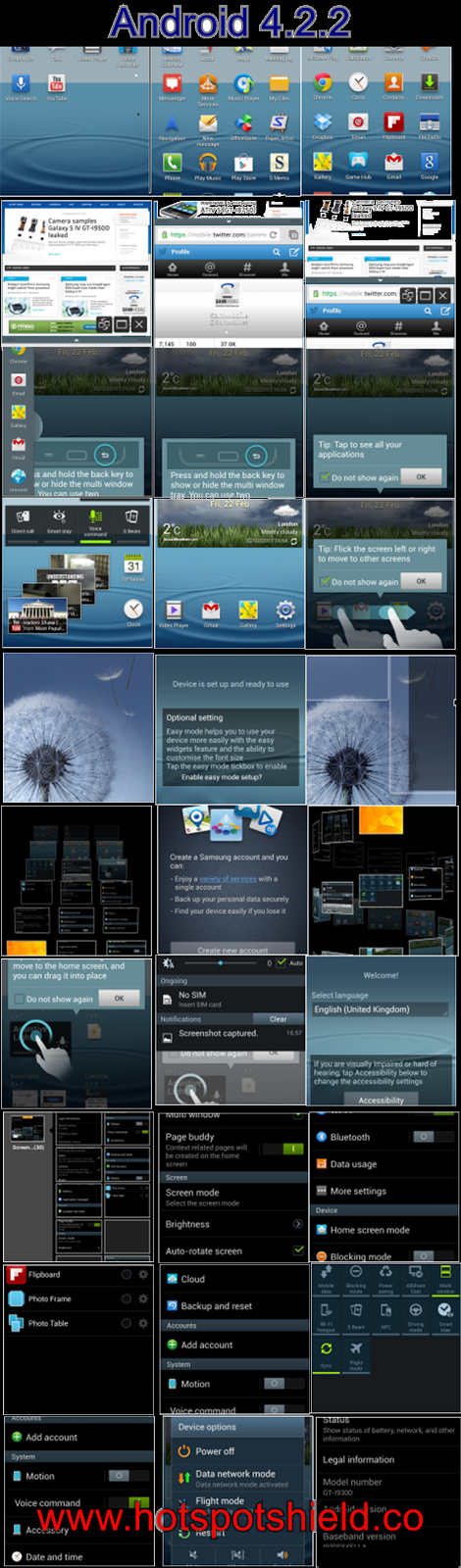 |
| Android 4.2.2 Jelly Bean Update For Samsung Galaxy S3 GT-I9300 |
What is your Comment about “ Android 4.2.2 Jelly Bean Update For Samsung Galaxy S3 GT-I9300” ?
Share your views by commenting in the commenting box below Thank You.
تحديث سامسونج جالاكسى اس 3 شكرا اخى على المشاركة لهذا الموضوع الجيد والممتاز
ردحذف